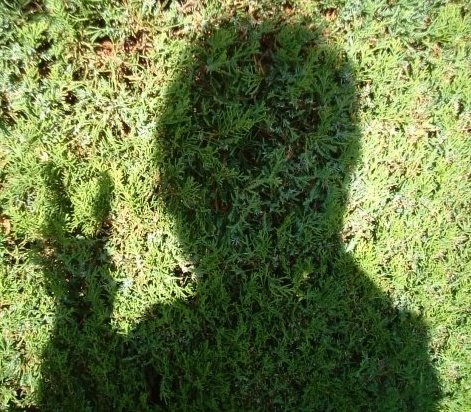Improve Sublime
I install new Color Schemes,Theme,package to sublime and make it’s look and feel better. Here is the list i have added.
1.indent Guide
Make your current indent with different color. Open Preferences > Settings - Default and add draw_active to indent_guide_options
1 2 3 | |
You could change the color of draw_active. Open your current color scheme setting file. Add
1 2 3 4 5 6 7 8 9 | |
2.Soda-theme
Folow soda-theme to install. After installation done, you have to enable it in Preferences > Settings - User.
1
| |
3.KeymapManager
The easy way to show all your shortcut key. Good for me. You can use Package Control > Install Package > KeymapManager to install it.
4.Tomorrow Theme
The most beautiful color scheme. Use Package Control > Install Package > Tomorrow - Theme to install.
I prefer the Tomorrow-Night-Eighties theme
5. All autocomplete
Auto complete in every opening tab.
Use Package Control > Install Package > All Autocomplete
6. Better your default setting
Preferences > Settings -> User
1 2 | |
Preferences > Settings -> Default
1 2 3 4 5 6 7 8 9 10 11 12 13 14 15 16 17 18 | |
Updated in 2014/3/21
7. Color Highlighter
直接在Sublime裡顯示CSS顏色碼(例如:#4210F2)的顏色。
Use Package Control > Install Package > Color Highlighter
8. Expand selection to quotes
按ctrl+'直接圈選整個引用(”)裡面的內容。
Use Package Control > Install Package > Expand Selection to Quotes
Preferences > Key Bindings - User
1
| |
9. CleanCSS
Use Package Control > Install Package > Clean CSS
整理CSS的格式。在Preference > Keybinding - User
1
| |